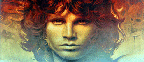-
polipoli.
User deleted
This is the final tutorial (with edited conversion table.xls) of how to help doing the patch:
There are 2 ways to help, doing xls file or doing mcr files, upload it in weleague reloaded 1.0 post, both are a good help.
1) Xls files pass values from pes5 to we2002, but not to iso. Only one step.
2) Mcr files store all team data (players properties, team formation, kickers, everything) and it is easy to apply the changes to the iso. Two steps, you need to do first the xls file and then you can do the mcr file.
Here I explain both:
1) Pass data from pes5 to we2002 using conversion table.xls
Open PES fan editor (run.bat) and then open the option file "KONAMI-WIN32PES5OPT".
Search the team you are going to do and now you can see the players, search the name of players (ctrl+b) in players.xls, copy the whole line of player from right to left, then go to conversion table, put mouse over "name"--right click--special paste--transpose (down right check), all values are passed but position and shirt number, you must take this data with pes fan editor (left click over the player).
This is the rule to write position:
----------- SB--------------SH ---------------WG
Gk-------- CB --------DH----------OH----------CF
------------SB--------------SH ---------------WG
PES5-------------We2002
GK------------------GK
CB------------------CB
SB------------------SB
DM------------------DH
SM RM LM---------SH
CM AM-------------OH
CF SS--------------CF
WG-----------------WG
Do this with the 23 most important players of team. If you are doing a world cup national team, search the list of 23 players here:
http://fifaworldcup.yahoo.com/06/es/w/team/index.html
2) Pass data from tabla.xls to we2002 team editor.
Open we2002 team editor, open a copy of weleague iso (this is very important, never open the iso you use to play, cause you are going to do changes and you don't want "out of sync" window to appear when you play).
Select any national team (up and left corner), for example EIRE.
In memory card (middle left) open the mcr ("Mcr help" folder) of team you are doing
(the team is very similar to the the team of conversion table.xls, but some data is wrong, this is the reason we use conversion table.xls).
Press the key under folder icon (insert memory card in the game), and you will see the team updated. The help mcr file is only useful to have names and faces of players.
Select the player in left down corner and click "player edit". Pass the data from conversion table.xls to
we2002. If face is wrong or you don't know how is the face, use this webs:
http://www.transfermarkt.de/
http://fifaworldcup.yahoo.com/06/es/w/team/index.html
If you don't know the formation use this web:
http://www.kicker.de
Select wm 2006--team--analyse of match--takt aufstellung
Put the windows this way to work faster:
If you want change a player of position, do this:
Copy all players to help team (any national team) using red arrows, then change players between team you are editing and help team with orange arrow.
You can edit kickers too.
And finally, when you have edited the whole team, save it with floppy disk icon (middle left) "Save memory card".
You can insert 05/06 season shirts (all done) by opening bin files with we2002 team editor (middle right, load shirt and then insert shirt in the game).
And here all the files needed:
http://www.megaupload.com/?d=J2IUMNA7
Use this tables (use players.xls to search players, if you don't find a player in this table, use players 2.xls):
http://www.megaupload.com/?d=4ANF5792
Edited by polipoli - 5/7/2006, 12:27. -
|messi|.
User deleted
great poli  .
. -
.
Tnx, I hope more users can help us with this tutorial  .
. -
Past91.
User deleted
great jobs poli !!! . -
.
POli, one question 
But Players.xls where come from??
You create xls from Pesol Option file???? .
. -
polipoli.
User deleted
Yes, i exported data with Pes fan editor. . -
reyhan.
User deleted
can you help me to give pes6 converter mcrs we2002
please polipoli.
Help to do the patchTutorial |